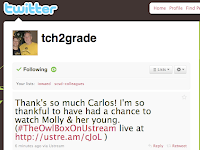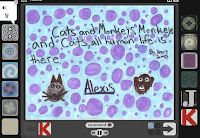
Jan Johnson collected a bunch of quotation books and her 4th grade students had fun browsing through the wide variety of memorable quips. Their mission was to select one quote to illustrate. When all the drawings were complete, I scanned the images to create .jpg files.
Using a VoiceThread Educator account, I created identities for each of the students in the class. I then uploaded each student's piece of artwork.
Students then opened their VoiceThread and narrated their quote. Fellow students were then encouraged to view the other VoiceThread creations and comment on them.
Take a look at their work at:
http://mediaservices.solon.k12.ia.us/SCSDMediaServices/Site/Voice_Threads_4A.html
If you have a VoiceThread account, you should be able to add your own comments.
Kathy Kaldenberg, Librarian